AI can be an incredible friend when it comes to note taking. While it can’t help you retain information, it can help you capture, digest and prepare meeting notes, summaries of workshops and articles, or whatever information you might throw at it.
Before we dive into the world of note taking, there are few things to consider.
Which tool is best for you?
The popular video conferencing platforms you’re likely already using all offer a variety of AI meeting assistants. If you are working in one of the following environments, you may find that they already have the functionality you require.
Microsoft Copilot / Teams
Copilot for Teams generates meeting summaries and next steps, tags participants and organisers in follow-up tasks and can draw on information from documents or chats within your M365 ecosystem.
There are a couple of options to capture notes from your meetings in Teams.
You can click “More” and begin recording your Teams meeting, either by recording the whole meeting or just capturing the Transcript.
Afterwards, you will receive a recording of the meeting, complete with AI Notes and a summary, available for 60 days.
Another option during the meeting, is to click the Copilot button which can assist you during the meeting with a variety of prompts.
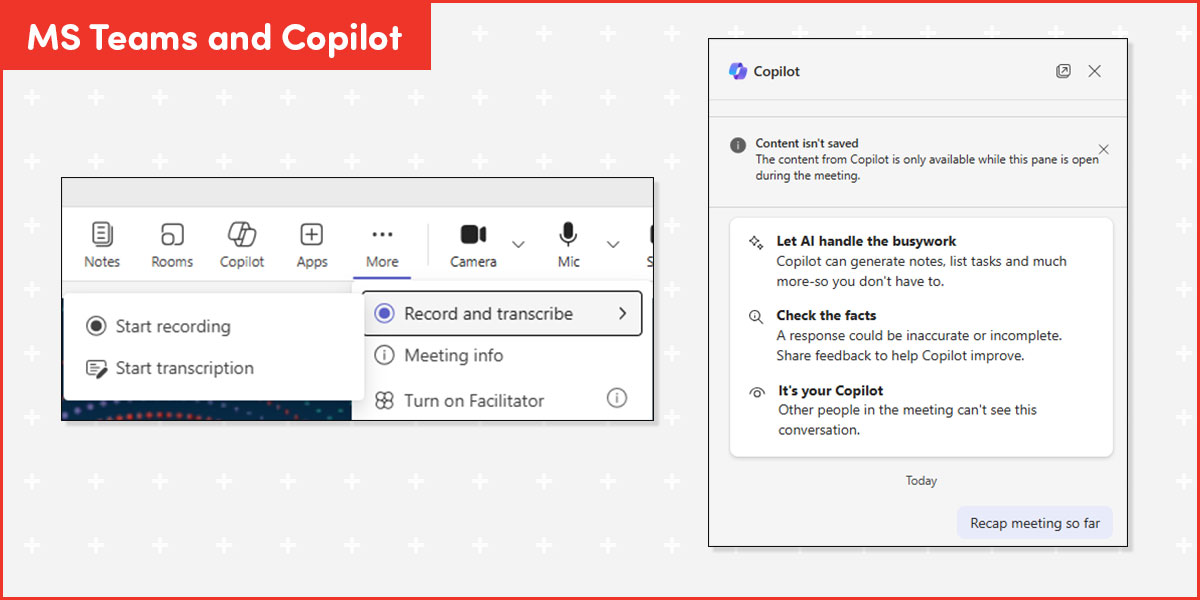
Google Gemini
Gemini for Google Meet is a little more limited in capability. As of writing, Gemini generates summaries of Google meeting sessions and can suggest next steps based on the transcript it generated.
You can click “More Options” and "Manage Recording”, or select “Take notes with Gemini”, by clicking the blue wand the top right-hand corner of your meeting to capture a live transcript and summary during the meeting.
Afterwards, you and your co-hosts will receive a meeting summary and transcript, which are automatically saved in Google Docs and attached to the calendar event.
Clicking the Gemini Wand button can also assist you with prompts such as summarising discussion points or identifying next steps.
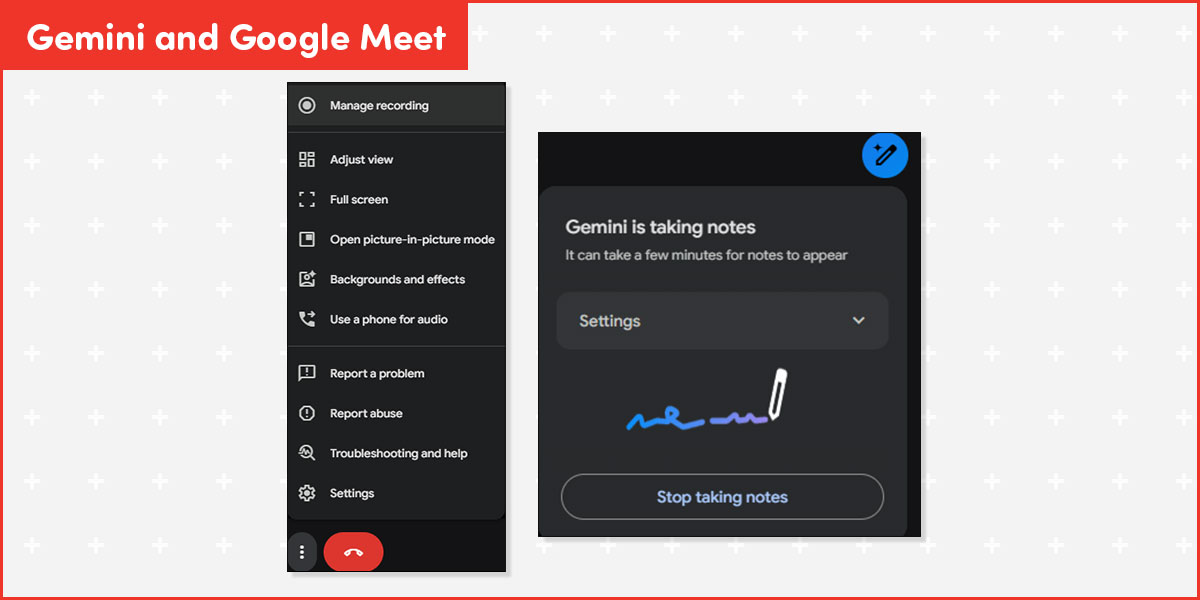
Zoom AI Companion
Zoom’s AI Companion offers similar functionality generating summaries and next steps from transcripts and recordings as well as offering Zoom Whiteboards which can automatically populate a digital whiteboard based on the transcript of a brainstorming or ideation session.
AI Companion can be accessed from the tool bar at the bottom of each zoom meeting. Enabling the AI companion allows recording and transcription to begin.
The same AI companion can be found in Zoom’s desktop app which can be used to generate content and query past meetings.
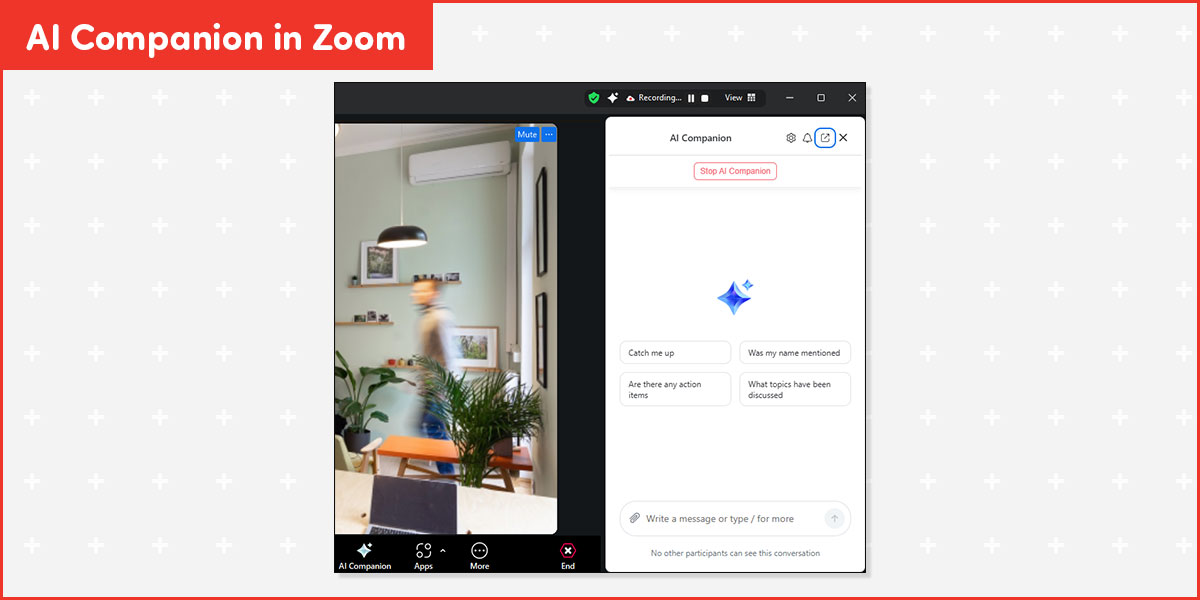
Specialised third party note taking applications
Whilst these platforms offer decent functionality for capturing meeting minutes and actions they’re designed to work within their own environments and don’t necessarily integrate with other platforms. Copilot and Gemini can only record sessions from their respective Microsoft and Google counterparts, so if you’re not already subscribed to the platform, or you work across a variety of platforms, being locked into a single note taking application may not be applicable.
As these tools are note solely dedicated to note taking, you might find the feature sets limited, or there may be limited support for some non-English speakers.
The big advantage of using a tool that specialised in note taking is that it can be used across multiple meeting platforms. Regardless of whether you are meeting in MS Teams, Google Meet or Zoom, your app will be able to join you in the meeting, saving each session into it’s own central library of recordings, summaries and transcripts which is both searchable and shareable.
As they’re dedicated apps for note taking most apps offer more reliable and advanced functionality including accurate summaries ad transcriptions as well as a wider variety of language services. Additionally, if you’re not already paying for a Google or Microsoft license these services can be more affordable with most platforms offering free versions of the product.
However, with third party apps comes some serious considerations with regards to privacy, security and how they handle and share our data.
Privacy and security
As with all AI use, especially when operating as a not-for-profit, a serious consideration should be ensuring the safe and ethical use of the relevant tool. Due diligence should be undertaking to make sure you’re protecting yours – and your clients – sensitive data.
Before signing up to a note taking app (or any other application) here are some questions you should ask:
- Is the platform using our data to train its own language model? Whilst some platforms such as Read.ai offer have opt-out of model training enabled by default other popular tools such as Otter.ai use de-identified data to train it’s model with no opt-out available.
- Where is our data stored? The vast majority of AI notetaking apps store their data on servers located within the US which can prompt issues around data sovereignty. This might be particularly important if you have legal requirements ensuring data is not only kept safe – but kept hosted in Australia.
- How secure is our data? Given note taking apps have access to any meeting recordings/summaries you have saved, you need to ensure this data is kept secure. You should ensure any app you are using has at least two-factor authentication/multi-factor authentication (2FA/MFA) (Check out: On-demand course: Cyber Security Essentials for NFP Staff) as well as robust encryption standards for stored data. We recommended carefully investigating the data retention policies of any note taking platforms to answer questions such as “How long is my data stored for?”, “What happens when I delete my data?”, “Who can access my data?” etc.
- Do we want this meeting recorded? Just as sensitive data should not be uploaded to AI interfaces it should also not be stored or recorded on a note taking server. You need to consider whether the context of any given meeting will divulge confidential information either verbally or by file sharing as some tools have read access to any file shared during a recorded session.
- What are the default settings of the app? For many note taking apps, the default settings may be expose sensitive data. For instance, in read.ai, meeting notes are shared with every meeting attendee by default without giving them an option to opt-in to the service. Additionally, most major platforms have SSO options built in which grants the app automatic access to your entire calendar and automatically invites the AI assistant to each meeting whether you have granted permission or not.
- Are the AI note takers always listening? We value notetakers, because they can listen and capture things we might miss. While the benefits of this are obvious, it’s also worth noting that maybe not everything should be heard. AI note takers might hear something said on a call in passing or when the speaker isn’t expecting someone to be recording or taking note of this item. Yes, we should all be more aware of the information we divulge in meetings, but AI misses that key human element to know when certain information should be ignored and might take certain items out of context.
The case for first-party solutions: One major advantage of using a Microsoft Copilot or Google Gemini within your existing work environment is that the data is stored on your existing tenant. This means your data is protected by the same robust standards as the rest of your files in Microsoft SharePoint or Google Workspace.
Etiquette and other considerations
Given the importance of security when using any AI tool there are some important etiquette considerations to take into account. Firstly, many note taking apps get access to the contact information of your colleagues or collaborators when you allow them into a meeting. It is important you have consent from each contributor to use your note taking tool within the meeting.
This should also be a consideration whenever you are attending a webinar or other public event online. Many facilitators will remove note taking apps from their sessions and instead provide a copy of the recording to protect the personal information of the participants, and succinctly capture the content of the webinar as intended.
Additionally, as with other uses of AI, note taking apps can often lose the context of a conversation and lack cultural or human nuance. Transcriptions should always be reviewed and checked for accuracy before being shared with your colleagues or collaborators.
Conclusion
While note taking tools might not help you truly understand what’s been said in a meeting, it can help you distil the core essence of what you give it. Whether it’s team meetings, online webinars, or long documents, AI can be a helpful tool when it comes to paving the path for understanding, but it’s important to ensure these tools are used safely, securely and that we remember the human element along the way.
For users with existing licenses in Google, Microsoft or Zoom they should consider these their first point of call when experimenting with note taking apps both for ease of use, integration with your existing workspace and security purposes.
For those looking for additional features not offered by the built-in tools, it is important to consider and understand not just how your data is stored, used and shared, but also what you’re truly signing up for when using third-party apps. Before using any tools, it’s important to do thorough research, and consult with your IT support before potentially opening up your data to unknown sources.
Want to learn more or need support?
Want to learn more about AI?
Join our Asia-Pacific AI Nonprofit Learning Community
By joining the community, as nonprofit staff and volunteers you now have access to personalised learning journeys, live expert webinars, self-paced learning libraries, and online forums with peers from other nonprofits.
Want to explore AI solutions for your organisation?
Book an advisory consult with a nonprofit AI expert
Prepare your organisation or design your first AI solution to pilot with support from Infoxchange and Asia-Pacific university students.
Looking for more general IT tech support?
Infoxchange IT Services
Let us shoulder your IT burden, so you can focus on delivering your mission.





Status message
Thanks for rating this guide.