In the rapidly evolving digital landscape, ChatGPT has emerged as a powerful tool designed to perform a myriad of tasks, from generating content to providing logical responses to queries. To best take advantage of the possibilities that ChatGPT can provide users, it’s important to get accustomed to providing effective prompts.
Prompting: The gateway to interaction
Prompting is the fundamental method by which users interact with ChatGPT. A prompt can be a question, a statement, or a command that guides the AI to generate a response. Effective prompting involves clear and concise instructions, which help the model understand the context and deliver accurate and relevant answers. For instance, specific prompts like "Summarise the key points of the latest financial report" yield more precise outputs than vague ones. For the purpose of this guide, there are two main types of prompting: conversational type prompting and structured prompting. For conversational type prompting, you can engage with ChatGPT the same way as you would with a friend or colleague.
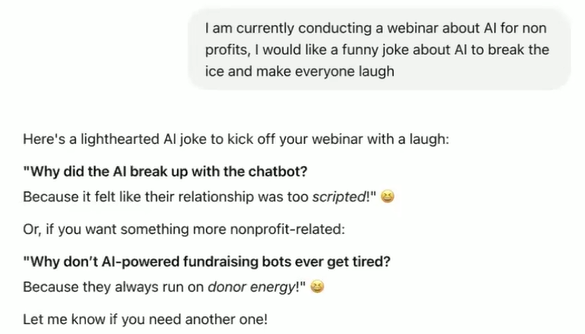
Based on the results, you can further converse with the AI and ask to refine or change the results based on previous responses. This can be useful when you are wanting to start ideas and brainstorm, with responses being tailored to your train of thoughts. Another effective way to help with brainstorming, is to ask ChatGPT to ask you questions. Asking ChatGPT to ask you questions about the task in mind, allows you to employ AI as an assistant, rather than a database of answers. This method also helps get the thoughts out of your head, and into the AI model in a clear way. Think of this as a way of breaking up and prioritising the individual tasks of a project, rather than just taking the project on as a whole. If you’re stuck for how to start a project, telling the AI about the project, and including a directive for the AI to ask you questions is a great way to start. By providing answers to the questions that ChatGPT is asking, you can get a better response than you would just by asking it to create something from a prompt.
Structured prompting, as the name suggests, involves providing ChatGPT with a much more structured set of prompts. Structured prompting allows ChatGPT to narrow its focus to the task required. By providing a set structure (which may include headings and categories for things like Organisation Information, or What task you want to accomplish) you can provide ChatGPT with easy-to-follow instructions. In the example below, by writing our prompt into Word or a Google doc, we can see clearly defined levels of importance for each of the parts of the prompt:
TASK
Draft a fundraising email.
Steps
-
Target this to previous donors who have stopped donating
-
Think about how to structure this in an effective way
-
Include 3 Call to Actions in the email.
Organisational Information
Organisation Name: Happy Paws Dog Rescue
Mission: Rescue as many homeless dogs as possible in Melbourne.
In this example, we can see how the different headings and groups provide a clearly defined list of what we are asking of ChatGPT, and by using the different heading styles, we can provide information on the hierarchy of importance of each of these sections. The issue that we run into here, is that ChatGPT works in plain text, which means that if we were to copy and paste the example, the AI wouldn’t be able to identify the headings. To get around this, we can add signifiers, known as raw markdowns, to help ChatGPT see the structure and hierarchy. While this might sound difficult, there’s only 2 things that you really need to do this: hashtags and asterisks. To mark a line of text as a heading, put a hashtag in front of the line of text. The number of hashtags used will denote the importance of that heading. If you are looking to bold a piece of text, place two asterisks on either side of the text you want to bold. Alternatively, you can also upload the Word document straight into ChatGPT, and this will bypass the need to add those raw markdowns.
ChatGPT is a highly versatile tool that can perform a wide range of tasks, from generating content to providing accurate responses to complex queries. By mastering prompting techniques, users can fully harness the potential of this technology. If you’d like to learn more tips and tricks to help become a ChatGPT guru, you can watch the full webinar ChatGPT Masterclass: Learn the skills to become a ChatGPT guru, and why not try some of these tips yourself? You might be surprised by what you can do!
Additional webinars you may like to join
Want more tips and tricks to help you use AI better? Jump into our webinar catalogue to learn more, including:
From prompts to picture-perfect creations: How to create stunning images from text
From confused to confident: Demystifying AI prompt writing
Using AI for impactful social media content creation
Research smarter, not harder: AI tools for writers & analysts
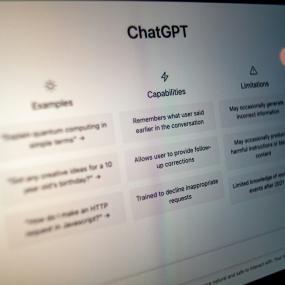




Status message
Thanks for rating this guide.