Because application run your organisation and your services, it's important to get the process of transitioning to new applications right. Many organisations take more than a year to select and fully roll out a new system, but the precise schedule will depend significantly on your organisation’s size and the complexity of its services and programs.
When choosing a new applications, we recommended you following a four-step process.
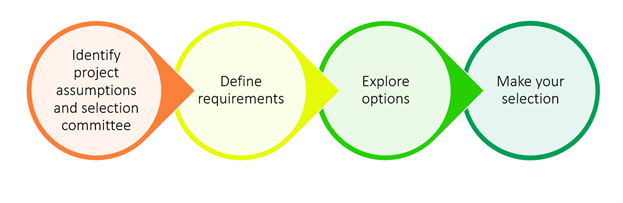
1. Project assumptions and selection committee
To start with, ensure you have built stakeholder consensus around why your organisation is looking for a new application. What do you hope to achieve? What will the new system change? What is included in the scope of this project, and what isn’t included? How is the new system aligned with organisational strategy?
After identifying the main goal of having a new application, you might consider the deadline for completion, source of budget, staff time allocated, and the selection of stakeholders and committee members.
Consider creating a selection committee or panel made up of a cross-section of staff from the program side, operations, executive and so on. Don’t overlook the people who are in entry-level positions, as they can have the most familiarity with existing systems (and associated problems) as well as ideas for improvement. They are more likely to use your current application regularly and understand its strengths and weaknesses. They’ll apply that understanding to the selection of the system that will replace the current system.
While your selection committee is going to be making a recommendation to leadership, it can still be worthwhile to involve leadership at a variety of levels or stages throughout the process. You certainly want to involve the finance team or a member from the finance team, as they're going to end up committing the budget dollars.
While you may not opt to have a board member on your selection panel, you will certainly end up delivering your business case to the board. Rather than surprising them at the end, figure out ways to keep the board informed throughout the process.
Lastly, we suggest having a contact person in your organisation who can be dedicated to the project of selecting and implementing the new solution. Things will run more smoothly if it’s one person’s job to make sure they do.
2. Define requirements
Work with your stakeholders to collate your requirements. This can be a useful way to identify and prioritise your organisation’s needs without being distracted by product offerings.
When you are thinking about the relative importance of your requirements, ask yourself the following questions:
- What are the must-have requirements without which acquiring the system is pointless? Be judicious here. Marking everything as critical will limit your ability to make good choices.
- What would be nice to have but isn’t a deal breaker?
- What would you want if cost was not a factor?
While it's tempting to list every feature and function you can possibly think of, it's important to distinguish between which features are essential and which features are merely nice to have but can be sacrificed for the sake of the best overall value. Read more about collating requirements.
You should understand your current workflows and how jobs are done now. Make sure you talk to the people who will be using the current system. What do they need it to do? How do they work now and what could be done better? There's nothing worse than implementing a new system then realising some of your staff can no longer do their jobs.
Lastly, if you already have data in an existing system, find out about the process of migrating it into the new system. It’s also worth asking about migrating data out, should you change to a different system in future. And find out whether the new system will integrate with other software you already use.
3. Explore options
Once you know your budget and requirements, put together a list of systems and providers and assess them against what you want. Your next steps include:
(a) Creating a short-list of options
It’s time for desk and phone research. The goal here is to investigate which platforms and vendors can best meet your requirements. Look at the list of requirements created in the previous stage. Are there a handful of must-have items that you could use to screen candidates? You might be able to decide whether systems meet the criteria just by looking at the vendor website, which often feature basic recorded demonstrations. If not, contact the vendors directly to get the answers.
Then, narrow down the list to no more than five or six options for further consideration. The more systems you consider, the harder it will be to choose. It becomes hard to keep all the details straight after looking at several software demonstrations.
(b) Creating a request for proposal (RFP) document
In selecting an application that will have organisation wide impact, organisations usually write an RFP at this stage based on their requirements, which they then send to a shortlist of vendors. An RFP is a document that asks vendors to propose solutions to a customer's problems or business requirements.
If more information is required, you can create a request for information (RFI). This is more of a preliminary document used by organisations that don’t understand the marketplace they’re about to enter and don’t fully understand their own requirements. In the case of an organisation searching for a constituent relationship management (CRM) solution, for instance, it would use an RFI if it had no prior experience with CRMs and wanted to gain an understanding of the range of available options.
(c) Scheduling demonstrations
Over and above the RFP document, selected vendors are requested to provide a ‘demo’ to showcase the capabilities of their solution. Demos are a valuable way to get more information and evaluate a vendor’s more intangible aspects.
4. Make your selection
You’ve completed all of the demonstrations and received all proposals based on the RFP document. Now it’s time to compare and evaluate your choices.
Check out an example of weighted scoring to assess vendors based on identified criteria. By weighting each of the criteria and evaluating each vendor response against these criteria, you will get a total score per vendor.
The criteria you’ll be weighting proposals against include:
- system demonstration
- implementation methodology
- support and training
- costs
- client references.
You need to make sure you fully understand the upfront costs involved. These costs may include:
- implementation
- customisation
- setup
- ongoing licence costs
- staff time
- training and support
- data migration (if required).
The next critical stage is checking vendor’s references before signing any contract. Read our guide on how to check a software vendor’s references.
More resources
As you work through the process of gathering requirements, selecting and implementing a new application, it’s easy for some steps to slip your mind. Use the resources below to be sure you’ve covered all the angles and considered every option. Not all of them will be useful to you – pick and choose the ones that suit your organisation.
- Requirements questionnaire: a guide to questions you can ask stakeholders within an organisation when gathering requirements.
- Budgeting for implementing a new digital technology: a checklist designed to help you think through the major elements of the budget in case management system projects, which could also be useful in other situations.
- Checking references for a software vendor: lists questions you could ask when checking references for a system and/or vendor you are considering working with.

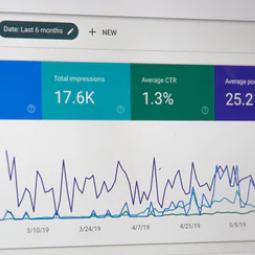

Status message
Thanks for rating this guide.