Client/case management systems (CMS) have been specifically designed for service-delivery not-for-profit organisations. These systems are often built to support the types of information and data that many non-profits require to deliver their services, such as keeping track of intake issues, family relationships and outcomes.
Do you need a CMS system?
Investing money and effort into a good client/case management system can bring huge rewards. Having all the information about a client available in one place, accessible by every service provider who needs it, makes it easier for your staff to do their job and significantly improves the experience of the client. Having a reliable record of what services have been provided to which clients at what cost and with what results avoids duplication and makes it simpler and speedier to produce reports when required by government, funders or the board. And knowing at a glance what’s working and what’s not means you can keep adapting your services to get the best value for money you can.
Most client/case management systems have been built to meet the needs of organisations that work in one (or more) specific non-profit sectors, such as:
- children, youth and family
- aged care
- disability services
- healthcare
- housing.
Common CMS features and functionalities
Whatever case management system you choose, it needs to be able to capture key information about:
- the services you provide
- the client
- when, why, what and how the client engages with your services
- the outcome of that engagement.
You should also be able to easily retrieve, interrogate and report on that information.
A CMS should record the basic demographic information of the client as well as some key relationships, and collect basic name and contact details of a referrer and the names of funders. Nice-to-have features include the ability to:
- link clients in family or other groups
- collect socio-economic information
- add fields for information that may be specific to the services that you offer
- collect additional information on a referrer
- collect funding contract details (contract manager, fund value, service numbers).
Case management
This is the core function within a case management system. It should facilitate the capture of information about ‘when, why, what and how’ the client engages with your services and the outcome of that engagement. This is the section of the system that will generally be used most by your caseworkers so it should be intuitive for them to insert data into the system.
You should be able to easily put a client into the system and then accept them to a service. The receiving caseworker will be notified in some way. Be sure to know what is essential for your purposes (for example a crisis line does not want a complicated process to follow) and whether this can be achieved out of the box or through customisation at an additional cost. Similarly, know whether you need to capture anonymous data, as not all systems can support this requirement.
The system should be able to capture the time and effort related to an enquiry, referral and client-facing and non-client-facing casework. All systems should provide the ability to attach files (in a variety of formats) to a case file within a stated size limit. Systems should be able to create some level of custom document/letter.
Service, workflow and staff management
All systems should be able to name multiple services and link them to a funder in some way, and be able to reflect multiple sites or organisations and link them together. A standard workflow should exist in all systems. The more sophisticated the system, the more you are able to configure workflow.
You should be able to keep a list of caseworkers and assign one or more of them to a client. More sophisticated systems allow more detailed monitoring of caseloads, outstanding activities, waiting lists and more.
Queries and reporting
A system should have standard reports that help you answer important questions about clients, such as how many clients have received a particular service in the past year, the average length of time a client is in a service, and the number of clients cared for by a particular caseworker. Queries should be easy to build and flexible, and not limited to certain fields.
Ad hoc reporting is important to consider too: can staff create reports ‘on the fly’ and in real time, defining what formats and information are used, for both rows and columns?
Access permissions and audit logs
You’ll also want to see if a system can help you report for data issues, like duplicates or inconsistent practices, and put a date stamp on all client-related information and other data for auditing purposes. It is best practice for every user of a case management system to have their own login. A system should support more than one user accessing a client’s file at a time. Make sure you can customise the permissions within the system to suit your organisation’s needs.
Integration with other systems
Ideally, it should be easy to create a custom integration through an application programming interface (API) or get data into your software through another import process, such as custom tables and lists obtained from external sources. Data should also be straightforward to export out of the system to accounting systems or to business intelligence tools. Some vendors offer ‘open’ APIs or let you access the source code of the system to help you integrate your systems.
Configuration/customisation
When looking at a system, you might want to make sure that you can hide pieces of functionality that aren’t applicable, customise and maintain drop-down menus, and add custom fields. You will also need to check that the workflow within the system can be adapted to your organisation’s workflow, if necessary.
Functionality (once configured and installed) should be relatively easy to learn and remember. Are fields and functions intuitively named and easy to find? If staff need cheat sheets or guesswork to run basic processes, they’re more likely to opt out of using the system or resort to workarounds. Can users easily find the actions they need to take without returning to a main menu?
The system should also effectively support power users—those most familiar with the system—and help them perform common tasks quickly and efficiently.
Why use an online CMS?
There are two main advantages to having your client records online. The first is that a cloud CMS is accessible from anywhere. If you have workers in the field, staff who work from home, or offices scattered around the country or the world, having your records in the cloud will mean everyone (who has permission) can read and update them.
The second is that backing up your records becomes less of a chore. Your data is stored offsite and is no longer vulnerable to theft, server failure, flood or fire. However, you should make sure your software vendor is doing regular backups, keeps data in more than one place and regularly tests that they can restore data.
There are drawbacks to cloud systems as well. You need to make sure that it is legal for you to store client records in the system you choose—find out where your data is being stored, and whether that is permitted under any regulations you’re covered by. You will also need a good internet connection, as regularly losing access to your client records will be very frustrating.
Read next
How to choose a new information system
What is a constituent relationship management (CRM) system?


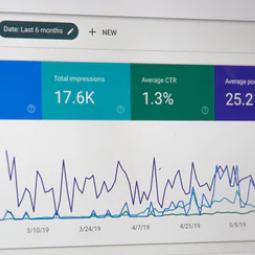
Status message
Thanks for rating this guide.