Imagine having an assistant who’s eager to conduct research, summarise pages of notes, and create articles, images or even emails for you in a moment’s notice. These are just the tip of the iceberg when it comes to how Google Gemini can help you and your busy not-for-profit.
Gemini is a generative AI platform that you can access through a browser, your mobile device, or as a built-in feature of your Workspace apps (Drive, Docs, Sheets, Gmail, etc.). With many powerful features, Gemini has the potential in helping your organisation become more efficient.

How do I get Gemini licenses for my team?
Gemini is a feature that is included in all not-for-profit Google Workspace subscriptions, regardless of the plan you are using. You do not need to purchase or request for Gemini access separately if you already have a Google Workspace subscription.
If your not-for-profit is not familiar with Google Workspace and would like to learn more, we recommend reading this article: What every not-for-profits should expect from Google Workspace.
Do Gemini’s features change depending on my subscription plan?
Even though Gemini is present in all Google Workspace subscriptions, the features and limitations available will vary depending on which subscription plan you are on.
| Features | Free Google Workspace for Not-for-profits Plan |
Business Standard & Plus Enterprise Standard & Plus |
|
Accessing Gemini How you can find and interact with Gemini |
You will need to go gemini.google.com |
Users have the added benefit of interacting with Gemini directly within Google Workspace through:
|
|
Interaction with the Workspace environment How you can use Gemini’s features for your work |
You will need to go gemini.google.com and provide your instructions or prompts in the chat. |
You can immediately find Gemini as a built-in function inside the Google Workspace environment or in the side panel. Examples include drafting emails in Gmail, analysing documents directly in Drive, and recording meeting transcripts during a Google Meet call. |
|
NotebookLM, Gems, Canvas and Deep Research Limits or differences when using Google’s AI features |
These Google AI features are available to all plans. However, users with Google Workspace Business or Enterprise plans will have access to NotebookLM Plus by default (see here) while free Google Workspace for Not-for-profits users will have access to the basic NotebookLM subscription. NotebookLM Plus offers a higher usage limit compared to its basic version. For more information, see the full comparison table here. |
|
|
Image and video generation |
These features are available to all plans. However, image generation will be accessed differently.
|
|
|
Security Compliance Security & data privacy features of donated & discounted plans |
Your data security and privacy (e.g. HIPAA and other policies) are the same for all subscription types. This ensures all of your data’ data, regardless of subscription, would remain private and will not be used to train other AI models. For more information, see Google Workspace’s legal and compliance FAQs here |
|
How do I get started in using Gemini?
To begin using Gemini in your not-for-profit:
- Confirm eligibility for Google for Not-for-profits.
- Activate your preferred Google Workspace plan.
- Choose the right Gemini plan for your organisation.
- Configure user roles, data protection settings and permissions.
- Provide training and develop internal usage policies.
Check out our GEMINI webinar:
Work Smarter: A Day in the Life of an AI-enabled Team
For further details on deploying Gemini within your organisation, refer to our comprehensive implementation guide – How to integrate Google Gemini as a not-for-profit in Australia and the wider Asia-Pacific.
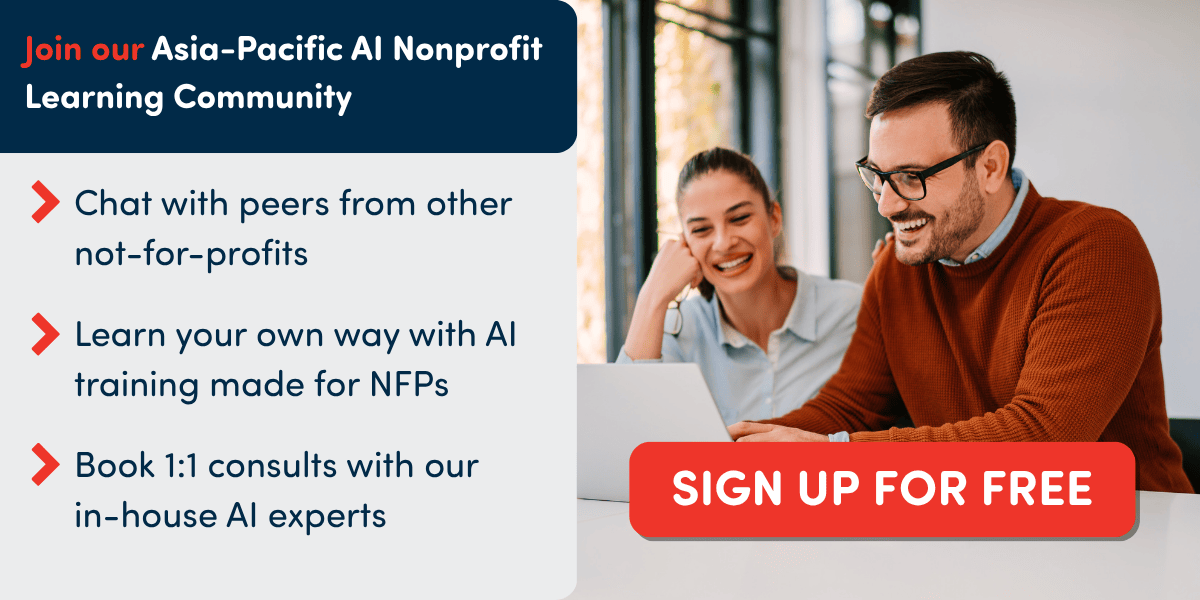






Status message
Thanks for rating this guide.